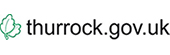National Emergency Alert System
What are Emergency Alerts?
The new Emergency Alerts service will enable people to be contacted via their mobile phone if their lives are at risk in an emergency. The service will be used to warn you about life-threatening emergencies such as severe flooding.
What will the alert look and sound like?
An Emergency Alert looks and sounds very different to other types of messages such as SMS ‘text messages’. You’ll know if you get an Emergency Alert because you’ll hear a loud, siren-like sound and your phone will use a distinct vibration. A message will appear on your screen until you acknowledge it.
How do they work? Emergency Alerts are sent to compatible 4G and 5G mobile phones within an area of risk. They don’t need your location or phone number. Only the government and emergency services can send them
How will I know that the alert is genuine and not a scam?
An Emergency Alert looks and sounds very different to other types of messages such as SMS ‘text messages’. You’ll know if you get an Emergency Alert because you’ll hear a loud, siren-like sound and your phone will use a distinct vibration. You have to acknowledge them before you can use your phone’s other features. They appear as a notification and will include a link to gov.uk/alerts, where you’ll also be able to check that an alert is genuine. If you receive an alert but are still in doubt about the origins of the message, go to gov.uk/alerts or contact neighbours, friends or family in the nearby area to check whether they have received it too. I am visually or hearing impaired.
Will I know when I receive an Emergency Alert? Yes. Emergency Alerts are designed to attract attention. This means compatible phones use a loud, siren-like sound so people with visual impairments are not excluded. Depending on your phone’s features, the alert will work with screen magnification and may read the message out for you having also overridden volume settings. The unique noise emitted by the phone should also be audible for those who use a hearing aid.
What should I do when I receive an Emergency Alert? A message will appear on your screen until you acknowledge it. The alert will give you clear instructions of what to do to stay safe.
What should I do if I receive a message while driving? You MUST NOT hold a mobile phone while driving or riding a motorcycle. It is illegal to do so. You must have hands-free access such as voice command, a dashboard holder or mat, or a windscreen mount and the device must not block the driver’s view of the road or the traffic.
You should not read or otherwise respond to an Emergency Alert while driving or riding a motorcycle. Please be aware, the alert will appear on your device for 20 seconds and you will hear a loud, siren-like sound for up to 10 seconds. If you are driving, you should continue to drive and not respond to the noise or attempt to pick up the mobile phone to deal with the message. Find somewhere safe and legal to stop before reading the message.
If there is nowhere safe or legal to stop close by, and nobody else in the vehicle to read the alert, tune into live radio and wait for bulletins until you can find somewhere safe and legal to stop. You must stay in full control of your vehicle at all times.
The police can stop you if they think you are not in control because you are distracted and you can be prosecuted. The law still applies if you are stopped at traffic lights, queuing in traffic or supervising a learner driver. You can, however, use a hand-held mobile phone if either you are safely parked or need to call 999 or 112 in an emergency and it is unsafe or impractical to stop.
FOR MORE INFORMATION -
Please download the document below or go to: - http://gov.uk/alerts